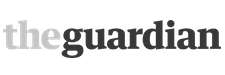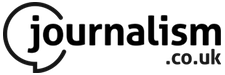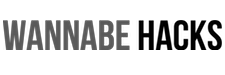oTranscribe classic
oTranscribe.com, preserved as of November 2016.
Loading...
Start transcribing
oTranscribe works on desktop computers only.
- No more switching between Quicktime and Word.
- Pause, rewind and fast-forward without taking your hands off the keyboard.
- Navigate through your transcript with interactive timestamps.
- Automatically saved to your browser's storage every second.
- Private - your audio file and transcript never leave your computer.
- Export to Markdown, plain text and Google Docs.
- Video file support with integrated player.
- Open source under the MIT license.
Follow @oTranscribe Created by Elliot Bentley.